[UPDATED] Re-printing of JAMB Exam Slip to Begin on Saturday 7th March, 2020
The Joint Admission and Matriculation Board, JAMB has revealed that the printing of exam slip for the 2020 UTME will begin on Saturday 7th March 2020 ahead of the main JAMB CBT Exam which is slated to commence on March 14th. The printing of JAMB Exam slip is to enable candidates to know the exact exam date, time and venue/center for their JAMB-UTME exam.Update: Reprinting of JAMB UTME Examination Slips has commenced. Please see the details below;
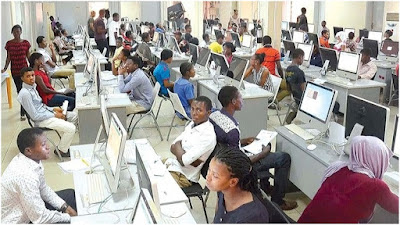
According to the JAMB Board, from Saturday 7th March, candidates will have their slips placed on their JAMB profiles. However, those who are unable to access their slips through their portal can visit the board’s service portal; www.jamb.org.ng to print the slip.
Update: The Joint Admission and Matriculation Board, JAMB Examination Slip Reprinting will commence on Saturday 7th March 2020.
Candidates are advised to print their exam slips before the commencement of JAMB Exam, in order to familiarize themselves with the examination schedules as no excuse will be accepted for missing the examination.
Recommended: JAMB Mock Examination Date out
How to Print JAMB Examination Slip
Please Note: If you registered for the JAMB 2020, you are advised to print your Jamb Exam slip to know your centre, exam date and time. According to the board, there will be no mop-up exam for candidates who failed to appear on the date and time of his/her exams.How to Reprint your Jamb Exam Slip via JAMB Portal
The Joint Admission and Matriculation Board, JAMB has finally enabled the portal for printing of 2020 UTME Exam Slip. This is for candidates who did not receive their exam slips via email addresses.Please take note that the Printing can only be done using a computer system with a Printer attached to it. You are to use your phone to confirm if yours is available on the JAMB portal before going to a Cybercafe to print it out.
Step 1. Go to the official JAMB Portal: https://www.jamb.org.ng/ExamSlipPrinting2/PrintExaminationSlip
Step 2. Enter your JAMB Registration Number or Email address or Phone Number you used to register for the exam on the appropriate column.Step 3. Click on “Print Examination Slip”, your exam slip will Pop Up on the screen.
Step 4. If you already have your computer connected to a printer, just proceed to print your exam slip.
Please allow popup for this site from your browser
If you get the above message. Please follow the step below.
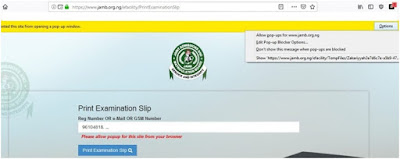
1. Click on Option
2. Click on “Allow pop-up for www.jamb.org.ng
3. Automatically, the pop-up of your JAMB Exam slip will be displayed on a new window, you can go ahead to print it out.
Note: You are to print 2 copies of the UTME Examination Slip in Full Colour. You will submit one at the Exam Hall and you have to keep one for reference purpose.
How to Print JAMB Slip 2020 (via Email)
Step 1: If you get an e-mail from JAMB, simply look for an attachment that comes with the mail. This attachment is a PDF file, named most likely as your JAMB registration number.Step 2: Download the PDF file to your phone or PC system (Laptop) to ensure you now have it offline. If you have a printer at home, you can simply print the Exam Slip directly from the computer without having to visit the Business Centre/Cybercafe.
Step 3: If you don’t have a printer at home, then go to any Business Centre, log into your email, re-download the Exam Slip and ask that an operator should help you print the Exam Slip. Note: Please ask the computer operative in the cyber cafe if their System is connected to a printer before proceeding.
Step 4: You are advised to print 2 Copies of the Exam Slip because you would be required to submit 1 of them at the Exam Centre. You will then keep the other copy for reference.
Note: You don’t need to be in a hurry to print your exam slip. Nigeriaschool.com.ng believes that JAMB will release a procedure to print the Exam Slip directly from their portal. We will update the guideline on how to do that in this post.
Important Notice: Candidates should take note that the procedures to check Jamb exam slip will need to be carried out using an actual computer system that has a printer attached to it.
Announcement: Please be informed that not all the UTME Exam Slips have been sent, and this will go on in batches. If you have not yet received an mail from JAMB, do not panic and keep checking your email address for the mail. We expect JAMB to make provision for candidates who are unable to access their exam slip via email to print it from the JAMB portal.








1 Comments
Please is jamb results checking portal open, let me know. Thanks
ReplyDeleteYour feedback is welcome